Best Bots on Telegram to Help in Your Work.
Hey Guys! whatsup!
Welcome again to D-CODING TECH, Your Real Tech-Mate.
Do you use any communication applications for chatting like Whatsapp?
Of Course you use, but have you heard of Telegram? If not, then I will tell you.
So, Telegram is a chatting app just like Whatsapp but it is thousand times better than Whatsapp.
In any other post I will tell you in detail why I love Telegram instead of Whatsapp.
But today we gonna talk about Bots in Telegram.
They are something that makes Telegram best from others.
What are Bots?
They are simply an AI system being made by developers which talk to you in a systematic language just like Google Assistant, Alexa, Siri, etc.
There are many useful bots available on Telegram but in this post I will tell some of the most loved and useful Bots in Telegram.
So, Are you ready for the Journey of Bots in Telegram? Let's Go!!!!
#1 Sticker Bot
What can this Bot do?
This Bot will help you to find new stickers. Simply Type @sticker in the input field, then enter one or more emoji - the bot will offer you some stickers. Tap on a result to send it.
How to Use it?
To find new stickers, open any of your chats and type @sticker in the message field. It will offer you relevant stickers.
Long tap on a result to preview, tap to send.
Link of The BOT: https://t.me/sticker
#2 Foursquare Bot
What can this bot do?
This bot can help you find restaurants and other places nearby and send their addresses to friends.
How to Use it?
This is an inline bot that can help you find nice places and restaurants nearby and send their addresses to friends.
You can use this in any of your chats, just type @foursquare something in the message field. Tap and hold on a result to preview, tap to send.
Link of The BOT: https://t.me/foursquare
#3 GIPHY GIF Bot
What can this Bot do?
This GIF search bot automatically works in all your chats and groups, no need to add it anywhere. Simply type @gif in any chat, then type your query (without hitting 'send'). This will open a panel with GIF suggestions. Tap on a GIF to send it to your chat partner right way.
How to Use it?
This bot can help you find and share GIFs. It works automatically. Simply open any of your chats and type @gif something in the message field. Then tap on a result to send.
Link of The BOT: https://t.me/gif
#4 Wikipedia Search Bot
What can this Bot do?
This Wiki search bot automatically works in all your chats and groups, no need to add it anywhere. Simply type @wiki in any chat, then type your query. This will open a panel with Wikipedia article suggestions. Tap on an item to send it to your chat partner right way.
How to Use it?
This bot can help you find and share links to Wikipedia articles. It works automatically, no need to add it anywhere. Simply open any of your chats and type @wiki + language code ( en, es, etc.) + something in the message field. Then tap on a result to send.
Link of The BOT: https://t.me/wiki
#5 Youtube Bot
What can this Bot do?
This Bot can help you find and share YouTube videos.
How to Use it?
This bot will help you:
- Find and share Youtube videos
- Deliver fresh videos from your favourite YouTube channels directly to your chats, groups & channels.
To search for videos or YouTube channels type @youtube something in the message field.
Link of The BOT: https://t.me/youtube
I hope you have liked this article and this will help you to manage your work. Smash that like button and Share it on your social media profiles. Do follow this Website [ Follow button is in the end of the article in the bottom right corner].
Stay Tuned !
Cheers !!
D-CODING TECH





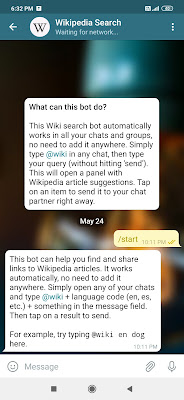

Post a Comment
Comment your queries below.