Get number verified on Fiverr.
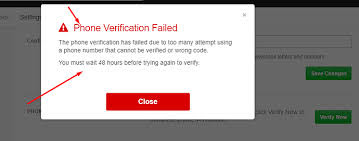 |
| Source: Fiverr Forums |
Hello Guys!
Welcome again to D-CODING TECH !!
I am here with the solution of a common problem with freelancers on FIVERR.
Do you have any GIG on FIVERR??
If Yes, then you might use your computer or phone to create a GIG. But when you do it with your phone the phone number verification problem occurs. Right??
So, here is the solution for this.
After researching, I have concluded that there is only one solution for this. That is HACKER'S KEYBOARD app !
 |
| Source: Play Store |
Yes, this is the only way to solve this problem.
I also started freelancing on Fiverr and this problem occurs.
After many attempts it get stuck and said "So many attempts, You can try after 24 hours", something like that.
I really feel very bad at that situation and filled with anger because when I get back to the site to edit the gig, it didn't save and I have to re-edit it.
I was very irritating!
So, I think for you and to ensure that no one get stuck at this situation, I wrote this article for you.
HOW TO SOLVE THIS PROBLEM?
Well, as I have said the only solution for this problem is HACKER'S KEYBOARD so, just go to Play Store and download this application.
Next, open this application and click on ENABLE KEYBOARD.
After enabling keyboard click on SET INPUT METHODS.
Set the keyboard and just relax!
Ya, you have done all things. Just go the to site agian and simply do phone verification with this keyboard!
Just type the otp from this keyboard and you have all done.
HACKER'S KEYBOARD INTRODUCTION ;
The description of Hacker's Keyboard
Are you missing the key layout you're used to from your computer? This keyboard has separate number keys, punctuation in the usual places, and arrow keys. It is based on the AOSP Gingerbread soft keyboard, so it supports multitouch for the modifier keys.
SOURCE: Apkpure.com
This keyboard is especially useful if you use ConnectBot for SSH access. It provides working Tab/Ctrl/Esc keys, and the arrow keys are essential for devices that don't have a trackball or D-Pad.
Completion dictionaries are provided by plug-in packages, see the "other applications by this developer" section for the currently available list. The keyboard also supports use of dictionaries (but not keyboard layouts) provided by AnySoftKeyboard language packs.
In case an updated version is not working for you, you can download older releases here:
Known issues include:
- Localization for the keyboard layout is incomplete, currently the Spanish, Finnish, Lao, Romanian, and Thai are only localized in 4-row mode and show the English QWERTY layout in 5-row mode.
- Some languages and layouts may not be usable on your phone if it lacks the necessary fonts.
- Right-to-left languages (Arabic, Hebrew) are apparently not fully supported on pre-Honeycomb devices. Your mileage may vary.
- Many applications don't react to additional keys since they aren't programmed to handle them.
The supported keyboard layouts include:
- Armenian (Հայերեն)
- Arabic (العربية)
- Bulgarian (български език)
- Czech (Čeština)
- Danish (dansk)
- English Dvorak (language "en_DV")
- English (QWERTY)
- English/British (en_GB)
- Finnish (Suomi)
- French (Français, AZERTY)
- German (Deutsch, QWERTZ)
- Greek (ελληνικά)
- Hebrew (עברית)
- Hungarian (Magyar)
- Italian (Italiano)
- Lao (ພາສາລາວ)
- Norwegian (Norsk bokmål)
- Persian (فارسی)
- Portugese (Português)
- Romanian (Română)
- Russian (Русский)
- Russian phonetic (Русский, ru-rPH)
- Serbian (Српски)
- Slovak (Slovenčina)
- Slovenian (Slovenščina)/Bosnian/Croatian/Latin Serbian
- Spanish (Español, Español Latinoamérica)
- Swedish (Svenska)
- Tamil (தமிழ்)
- Thai (ไทย)
- Turkish (Türkçe)
- Ukrainian (українська мова)
If the error occurs still, then there is only one option for this.
Go and Complain the service centre for this error, so they might help you!
I hope you have got the solution for your problem, if yes then please kindly follow my blog and like this post (the like button is in the right side bar).
Share this to all your friends so that they can also get solution for this irritating problem !!
------------------------------------------------------
Cheers!!
Stay Tuned!
D-CODING TECH




I hope you have got solution for this problem! Like and share this post and follow my blog for latest updates.
ReplyDeletePost a Comment
Comment your queries below.