Create a Android App on Android Without Coding and Free Admob Access - Website Review
Welcome again to D-Coding Tech, Your Real Tech-Mate!
Have you read my previous post about how to create an android app without coding in 10 minutes. If not, then check it out !!
The last post has some limitation that you can't earn money by making a free app from that website, but today I have a good website that also cost money but still very useful.
Today I gonna
show how to create a android app with free Admob Access.
Remember this trial is only free for 15 days !
So Let's Get Started:
Go to your search engine and search for "AppyGen Website". Log in or Sign up there and tap on "Create your App".
You'll find some free and some premium templates there so choose what you want.
Tap on Select Template and proceed further.
Now you have to fill some basic details of your application.
Fill up the name of your App, the version, the package [ Like: androidapp ] and a string of the name of your app.
Also Read: HOW TO CREATE APP WITHOUT CODING IN 10 MINUTES.
Then choose a suitable icon for your app from your gallery.
If you have made a Privacy Policy page for your app then you can paste that URL in the space below the icon form.
If not, then simply leave and submit it.
Now you have to add some content for your application. If you don't, then no one will download your app.
Then take time and give best possible content for your app. To add content simply tap on Content < Add/Edit Content.
Now add your content and tap on save.
If you
have made a Admob account earlier then you can skip this step.
Sign up for Admob and tap on Apps in the Sidebar.
Then, click on No when it will asks for if you have submitted any application earlier, if yes then why are you reading this post?
Enter the name of your app and click on Add Ad Unit. Chhose the Ad Unit that is mentioned in the Monetization Settings and create that Ad Unit.
Give a name for your Ad Unit and it will give you 2 codes. Copy and Paste them securely.
Now Go to your app in AppyGen and tap on Monetization/Ad Settings. Now Paste the Publisher ID of your account.
To find the Publisher ID, Go to the Admob Settings and you'll find your Admob Publisher ID, there.
Simply copy and Paste it.
Now paste the Ad Unit Codes and Save the Monetization Settings.
Now you have successfully created your app, now tap on export and after some time your app will be ready to download.
Then choose a suitable icon for your app from your gallery.
If you have made a Privacy Policy page for your app then you can paste that URL in the space below the icon form.
If not, then simply leave and submit it.
Now you have to add some content for your application. If you don't, then no one will download your app.
Then take time and give best possible content for your app. To add content simply tap on Content < Add/Edit Content.
Now add your content and tap on save.
Now its time to earn some money!
Sign up for Admob and tap on Apps in the Sidebar.
Then, click on No when it will asks for if you have submitted any application earlier, if yes then why are you reading this post?
Enter the name of your app and click on Add Ad Unit. Chhose the Ad Unit that is mentioned in the Monetization Settings and create that Ad Unit.
Give a name for your Ad Unit and it will give you 2 codes. Copy and Paste them securely.
Now Go to your app in AppyGen and tap on Monetization/Ad Settings. Now Paste the Publisher ID of your account.
To find the Publisher ID, Go to the Admob Settings and you'll find your Admob Publisher ID, there.
Simply copy and Paste it.
Now paste the Ad Unit Codes and Save the Monetization Settings.
Now you have successfully created your app, now tap on export and after some time your app will be ready to download.
Must Read: TURN YOUR PHOTO INTO A ANIMATION VIDEO
Just refresh the app and tap on "Your App has been Created" and download your apk.
Test if there is need to edit some settings.
Pros:
Cons:
That's all for today!!
If you have liked this post, then hit that like button and smash that follow button at the very end of this post to get instant notifications of my new post.
Stay Tuned !
Cheers !!!
D-Coding Tech
Just refresh the app and tap on "Your App has been Created" and download your apk.
Test if there is need to edit some settings.
Pros:
- Very easy to use and and with
free Admob Access.
- Less Sized Apk [ At mine, the size was just 3 MB
].
Cons:
- Free only for 15 Days.
- To extend it
for lifetime just publish your app on Google Play Store and you'll get
lifetime free benefit. It cost 25$ to buy Play Console Account.
That's all for today!!
If you have liked this post, then hit that like button and smash that follow button at the very end of this post to get instant notifications of my new post.
Stay Tuned !
Cheers !!!
D-Coding Tech

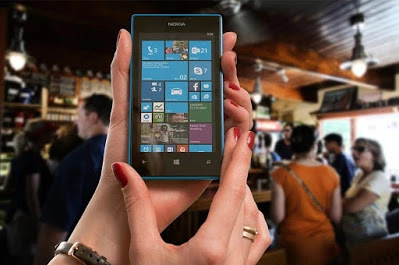
Stay tuned and follow my blog for great posts like this !!
ReplyDeletePost a Comment
Comment your queries below.